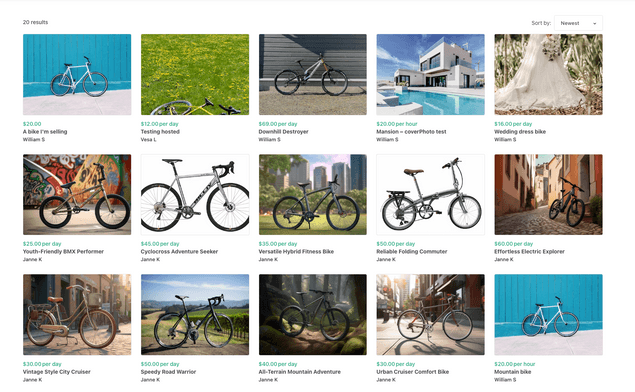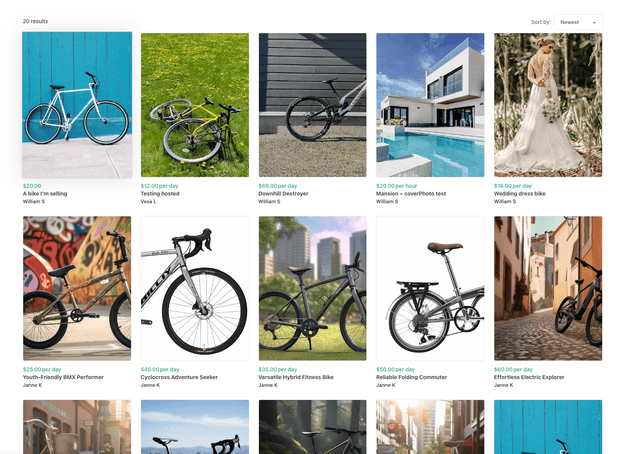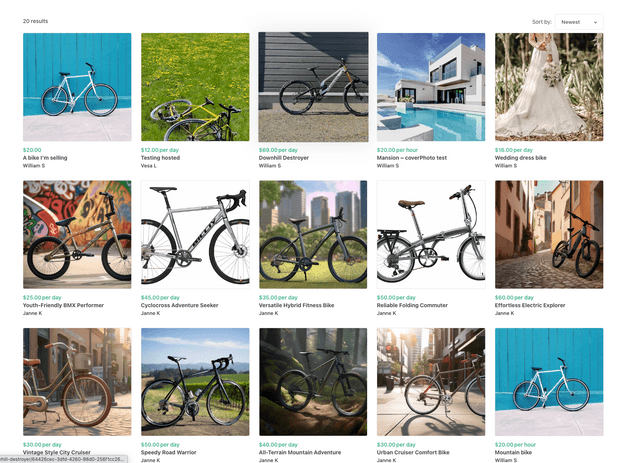Last updated
Listing thumbnail aspect ratio
Getting the aspect ratio and dimensions of your listing images right can be a great way to differentiate your marketplace experience.
Table of Contents
The listing thumbnail aspect ratio setting determines how the images in your marketplace's search page will be displayed. You can define this ratio from your Console. Within your test environment go to Design → Layout.
These images give the first impression of your offering to your prospective buyers. You should select the aspect ratio that best represent the actual offerings on your marketplace. For instance, landscape ratio photos can be great to display house photos or bicycles. A marketplace for books or clothing would probably showcase better with Portrait style thumbnails. Marketplaces in which listings are mostly services could benefit from square images, for example.
Where do the thumbnails come from?
The images that are used to create the thumbnails are the same that the provider uploads in the listing creation form. The maximum listing size is 20 MB and 3072 x 3072 pixels. The recommended listing image file type is jpg or png. For more information on how to ensure the best quality photos on your marketplace, check out this article.
Different ratios
Landscape
For the landscape thumbnail, the ideal image aspect ratio should be 4:3, for example, 1350 x 1080 pixels. This means that the image width should be larger than the height.
Portrait
For the portrait thumbnail, the ideal image aspect ratio should be 3:4, for example, 1080 x 1350 pixels. This means that the image height should be larger than the width.
Notice how the "Wedding dress bike" listing (on the top right) looks better with this layout
Square
For the square thumbnail, the ideal image aspect ratio should be 4:4, for example, 1080 x 1080 pixels. This means that the image height and width should be equal.